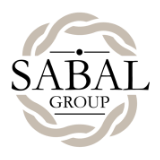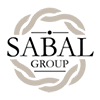On October 19th, Google Ads changed its policy on targeting for advertisers in the credit, housing and employment verticals serving ads in the United States and Canada. These advertisers are no longer allowed to target users based on zip code or demographic attributes including age, gender or marital or parental status.
Advertisers have 60 days to accept the policy and make necessary changes to their targeting to comply. During that period, until the policy is accepted, advertisers will be unable to add new campaigns to their accounts, but ads will continue to show. After 60 days, if the targeting does not comply, ads will not show.
Why are These Changes Happening?
Google is making these changes “in an effort to improve inclusivity for users disproportionately affected by societal biases” for very specific industries. Under the previous rules, ads for employment opportunities could be targeted to only men. Housing ads could be limited to zip codes with an elevated average income, excluding zip codes with a lower average income. Inversely, ads for potentially predatory lending could target zip codes with lower average income or target only users over the age of 65. Google is rectifying these problematic cases with this new rule.
What Industries Will be Affected?
This policy not only affects the obvious industries of banking, real estate and recruitment, but it also impacts related industries such as the automotive industry (flagged as credit-related) and senior living (flagged as housing-related), leaving many advertisers trying to figure out what they need to change to comply with the new rules.
How Can I Update My Location Targeting?
If your Google Ads campaigns target users by zip code, you’ll need to update that first.  Go to your targeted locations and click to add new locations. Before you remove the zip codes, add in radii targeting to match your existing targeting. You can do this by pinpointing a location in the middle of the area you’re targeting and setting a radius around it or layering in multiple radii centered on different locations to cover a larger area. For example, if you have a senior living facility in Snellville, GA, and you’ve decided to focus on the zip codes immediately surrounding your facility because of how competitive the greater Atlanta area is, your targeting might look like this map on the right.
Go to your targeted locations and click to add new locations. Before you remove the zip codes, add in radii targeting to match your existing targeting. You can do this by pinpointing a location in the middle of the area you’re targeting and setting a radius around it or layering in multiple radii centered on different locations to cover a larger area. For example, if you have a senior living facility in Snellville, GA, and you’ve decided to focus on the zip codes immediately surrounding your facility because of how competitive the greater Atlanta area is, your targeting might look like this map on the right.
Start with the largest area first and then fill in the odd corners that are left. I started with a 12-mile radius around Snellville, GA, then added in a six-mile radius around Lawrenceville, a three-mile radius around Suwanee and a three-mile radius around Duluth. This targeting captures most of the same audience except a few jagged edges of the previously used zip codes. Now you can remove the zip code targeting and recreate or copy this targeting for the rest of your campaigns.


You’ll still be able to view key performance metrics by zip code in the User Location Report. You just can’t include or exclude users based on zip code.
How Should I Update my Demographic Targeting?
Look in the demographics section and remove any demographic targeting you have based on age, gender or marital or parental status.  According to Google’s FAQ page, “These must all be set to “Enable.” For example, for gender male and female must both be set to “Enable.” You can not have one set to “Exclude” and the other set to “Enable.” Bid adjustments for these demographics should all be set to 0% or removed. You will still be able to view the data for these categories; you just can’t target or exclude users from your audience based on these characteristics.
According to Google’s FAQ page, “These must all be set to “Enable.” For example, for gender male and female must both be set to “Enable.” You can not have one set to “Exclude” and the other set to “Enable.” Bid adjustments for these demographics should all be set to 0% or removed. You will still be able to view the data for these categories; you just can’t target or exclude users from your audience based on these characteristics.
Ultimately, this change is a good one. While it is frustrating for advertisers to figure out how to switch the way they target and then deploy those changes across all affected accounts, this course correction is one that is necessary for reasonable protection against discrimination.
How Can I Stay on Top of Future Changes?
Google Ads regularly changes by way of interface refreshes, changing ad types, and rule revisions. If your time is at a premium, it’s a smart investment to find a reliable partner who can manage your google ads account. Sabal Group can help you stay on top of changes and achieve your overall marketing goals with a holistic marketing strategy that reaches your audience more effectively with multiple touch points. Next month, we’ll explore how a partnership with Sabal Group can set you up for a successful 2021 no matter what changes come with the new year.