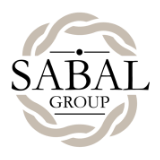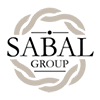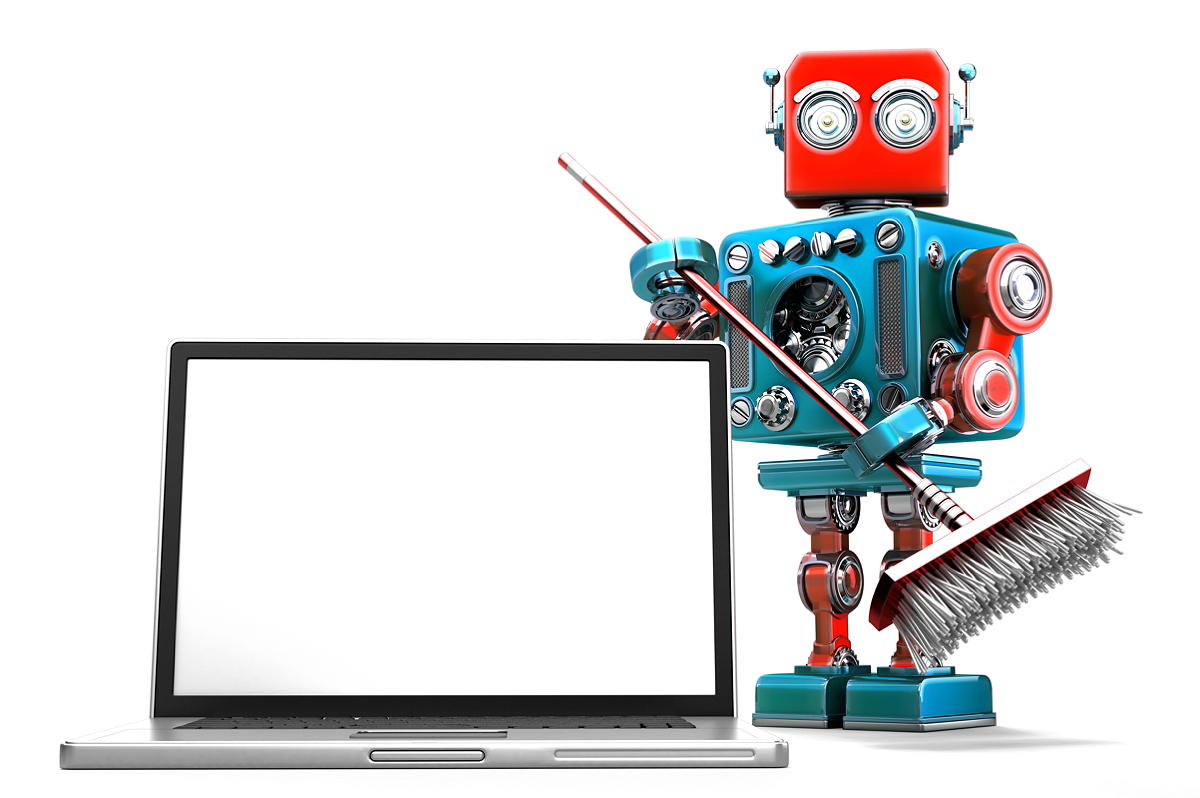Your database of leads represents an investment of time, effort and resources. But is your investment paying off? Are you converting those prospects into residents or is your database a mishmash of incomplete and aging entries that simply languish in perpetuity? If your leads are just sitting there, month after month, cleaning up your database can help your investment pay off. Here are the five key steps you should take to ensure a clean database.
Check the Addresses
Did you know that the US Postal Service processed 33.2 million address changes in 2022? While this is roughly 3 million fewer than in 2021, it still adds up to nearly 100,000 new address forms every day. So it’s possible that the addresses in your database may no longer be 100% accurate. That’s why we recommend that the first step to take in cleaning up your database is to run your list through the USPS National Change of Address® (NCOA) database to update your records. This process will validate each name address in your data file. If you’re sending printed mail pieces to this list, you’ll have fewer undeliverables which waste budget dollars. And while we’re at it, save time and wasted effort by also verifying their email address as well.
Ditch the Duplicates
It happens to the best of us. Like you, I’ve found myself filling out the same online form more than once. So there’s a good chance you might have duplicate files within your database. Maybe you captured a prospect’s information when they called to RSVP to an event. Maybe they’ve also visited the website and filled out a form. It’s not uncommon for those two actions to result in two similar but not identical entries in your database. That’s why it’s smart to take the time to dedupe your files to flag duplicate records. You should be looking for name issues (Maribeth vs Marybeth), differences in addresses (120 Center vs 120 Center Ave) and typos as you compare the entries. Once you’ve flagged the duplicates, correct one entry with all of the information and remove all the copies.
Count the Living
Baby Boomers may want to believe that they’ll live forever, but sadly that’s not the case. And as more and more older adults put off the idea of moving into a community, the likelihood of including those who have died in your list is growing. Your list can be processed against the Social Security Administration’s Death Master File (DMF), which contains more than 85 million records.
Correct Mistakes and Typos
One reason why data hygiene can be expensive is because not all of the work can be automated. Looking for typos and oopsies like entering a last name in the wrong text box is best done by a human. Formatting errors and simple typos are two of the biggest reasons why direct mail and digital pieces can’t be delivered. Sometimes, the issue isn’t what a prospect entered, it’s actually that the form has changed over time. Older entries may not match the current version. A clean list should have all the data recorded in a standard format.
Map It
The final step in cleaning up your database is checking the distance from your prospect’s home to your community. There’s no magic number for inclusion. One way to determine the maximum distance is to audit your current residents and the location of their previous residence. Once you’ve gathered the data, you should be able to determine optimal and outlier distances. Then check each address in the database against those two numbers. Before you delete those who live further away, consider creating a new file for this specific group. Then reach out to them and ask if they’d like to continue to receive marketing materials from you.
If these five tasks appear to be more than your team can manage, we’d like to encourage you to reach out to Maribeth and the Sabal team. Data hygiene is in our DNA. And while we’re helping you maintain the best database, ask us about our matchback service. Because your data is worth the investment!